Want More SEO Traffic?
Get expert tips to boost your SEO and grow your website traffic!
What Is Technical SEO? The Ultimate Guide For Beginners
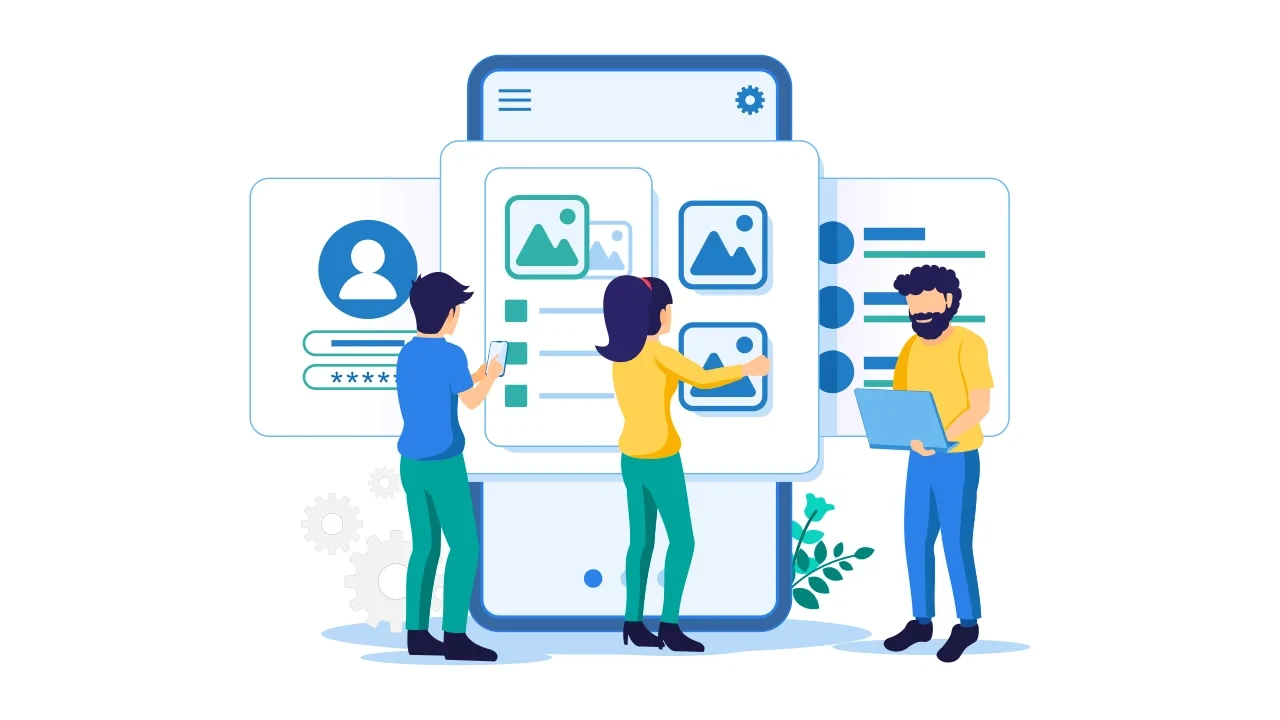
As you know, all of us think of opening a business once in a lifetime, and that too an online business, which is too complicated because making a website is easy, but how to work on it and optimize it over time is a task. When we hear the word SEO, we just think about OFF-page or ON-page SEO and neglect one of the most essential parts of search engine optimization, which is technical SEO. In this blog, we will learn about Technical SEO, how it is essential, how it works in the website ranking and how it makes the website faster and easier to use for the users.
What is Technical SEO?
Technical SEO is about making a better version of the website for search engines to find, crawl and index the pages. It also increases website speed, makes it more user-friendly, and increases the chances of ranking on the search engine result page.
Why does Technical SEO matter?
Technical SEO is the most important part of ON-Page SEO. By doing it correctly, you can easily rank your website in the search engine.
It doesn't mean that if your website pages are indexed, then it will definitely rank it too, even though you have good content on the website, if the performance is not good and the core web vitals do not meet the requirements, it's going to affect the ranking.
Websites should be mobile-friendly because most users come from mobile devices. If your website speed is slow, it will make the user frustrated, and they will bounce back, then Google will rank your website down automatically.
It's all about ranking the website. We have to give Google access to the content so that it can be indexed. Google only likes those websites that provide some kind of ease in the user's life, and not just wasting time in the name of traffic.
Technical SEO Checklist:-
Let's see the points of technical seo, which will help you in the optimization of the website
Crawlability & indexing: Crawlability describes how effectively a search engine crawler can scan through website content.
Getting shown on the search result page is a process; here are the steps
- Crawling
- Indexing
- Serving
The crawler first comes to the known URL, then it goes to the updated or newly added pages, following the hyperlinks. If the website content, navigation and internal linking structure are excellent, then it will definitely get indexed.
Crawlability is a crucial aspect of how search engine works, and one of the primary steps in optimizing a site's online visibility.
Indexing is the method of adding a URL/page to the search engine database for search engine results.
If the crawler finds the content valuable, it stores all the information on the page, including the image, video and text for future reference.
How do you check if the webpage is indexed or not?
Write (site: ) at the URL's start and if your page appears like the image below, it is indexed.
The webpage will only appear in the search results if it has been indexed; without indexing, there is no chance of online visibility.
updating pages every so often because Google monitors our activities. If the user is more active in optimizing their website, then it will rank higher over time.
Identify Broken Links: A URL appears broken when it no longer points to the intended webpage.
How the URL appears broken:
- Update URL: You have updated your page URL but forgot to put redirection, so your old URL will appear broken, but if you put a redirection, then it will take us to the new link page, and will not appear broken.
- Page deletion: When you remove a page from the website without redirection
- Typo mistake: If you are typing the wrong URL, it won't work and will show a 404 error.
searchextension.in/blogs/on-page-seo ❎
Let's find out how to identify them-
Google Search Console - it is one of the good tools, also for free, that can be used to find broken links
There are many other extensions and tools to find broken links
- SEMRush
- Screaming Frog
- Check my link (extension)
- Link checker (extension)
Interlinking: it's the links that we create on our website's page to link with other pages on the site. With the help of interlinking we can guide Google bots to crawl and discover more of our web pages.
When Google bots come to the webpage, they will crawl it from top to bottom. If it finds any internal link during the crawling, it jumps to the linked page and starts crawling it. Internal linking makes sure that Google bots crawl all the necessary pages of the website.
URL Optimization: URL optimization is all about generating user-friendly URLs, it has to be short and easy to read.
- Use hyphens in between to separate the words and avoid special characters like @, #, and %.
- Maintain consistency: /category/product-name or /blog/topic
- It should be in small letters. Having a keyword in the URL is okay, but not necessary. Removing stop words like in, or, and for more clarity.
- Simple URLs get easily indexed because Google understands what this URL is for.
We don’t take it seriously, as to what is going to happen, optimizing the URL, but these small things make our website better and accessible to Google and the user.
searchextension.in/blog/category/seo/seo=whatistechnicalseo.ultimateguide ❎
searchextension.in/blog/whatistechnicalseoultimateguide ❎
searchextension.in/blog/technical-seo-guide ✅
This last URL is short and understandable, and Google will prefer it more than the above two URLs.
Page speed optimization(Core Web Vitals): Page speed is the measurement of how fast the page content loads.
Page load time metrics:
- First Contentful Paint(FCP): how much time it takes to load the first element on the page. Eg; Image
- Largest contentful paint(LCP): how much time it takes to load the largest element of the page. Eg; video
- Cumulative layout shift(CLS): CLS is the sudden shifting of elements on a page while a user is scrolling or interacting with the page.
Why does page speed matter?
If the website does not open in 1 or 2 seconds user will bounce back, and it affects the rank. Users do not have much time to waste so it jumps to other websites.
How can we improve it?
Let's understand some points-
- The image format should be right and compressed so that it doesn’t increase the load on the website.
- Remove unnecessary code of JAVA, CSS, & HTML.
- Activate browser caching, which stores the page information in the user's browser cache, so when the user comes again to the page, it opens quickly.
- Execute CDN on the website. When a user clicks on the website, it detects the location of the user and delivers your site’s resources from a server nearby then the website will load faster.
Want More SEO Traffic?
Hey, Lorem ipsum dolor sit amet consectetur. Tellus morbi etiam laoreet non mattis turpis ?




Leave a Reply
Comments 0